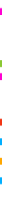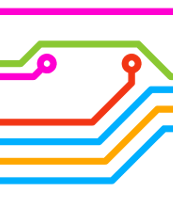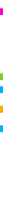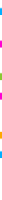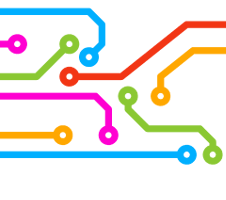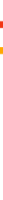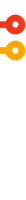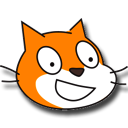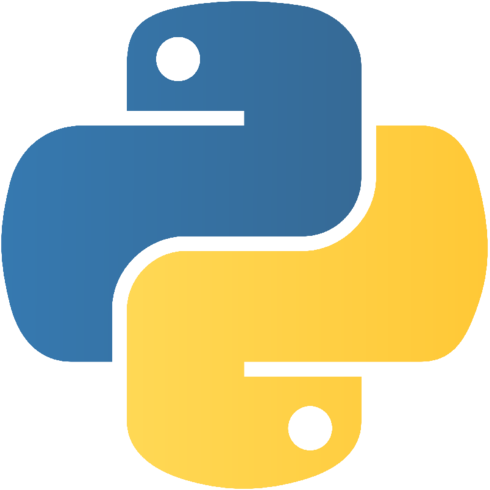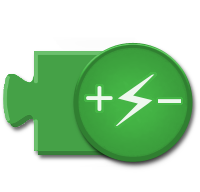Continued Learning at Home
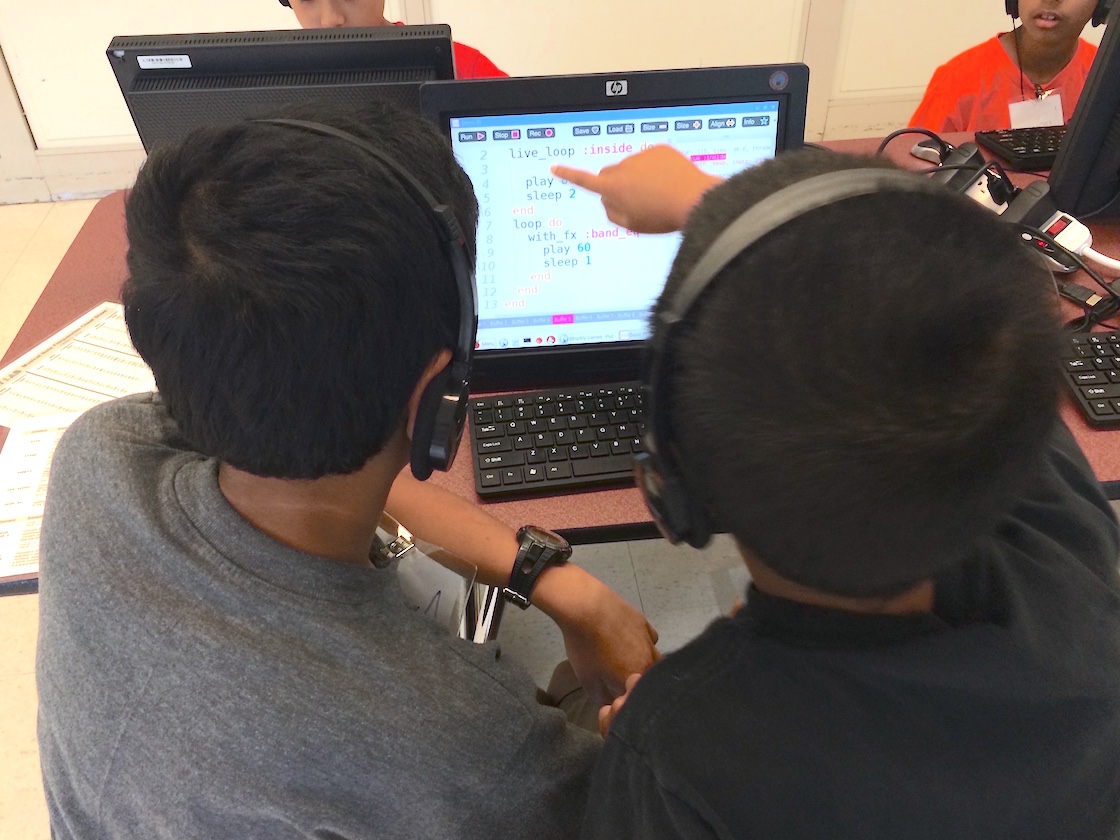
Many of the software packages we use in class are also freely available to use at home. Visit the following websites for the software necessary to continue working with your saved code from Circuit Lab classes.
Side note: we recommend bringing a flash drive to the last day of your Circuit Lab class in order to bring copies of class projects home!
For opening and modifying Scratch projects (.sb files and .sb2 files) |
|
For opening and modifying Sonic Pi projects (.txt files) |
|
For opening and modifying Arduino projects (.ino files) |
|
For opening and modifying Python projects (.py files) |
|
For opening and modifying App Inventor projects (.aia files) |
|
|
|
CodeLab is Circuit Lab's own drag-and-drop software for programming Arduino Uno Boards. An online version is not available at this time. |